This is the first post in a new blog series – Instagram Inspiration. Every once in a while, I'll bring you layouts from designers that truly inspire me on Instagram. I hope that we'll all be able to share the creative inspiration that they provide.
Jen Hignite
I've known Jen Hignite online for a long time! We both started as traditional paper scrappers around the same time and then switched to digital scrapping around the same time. She's such a talented designer and I love everything she does! She even has her own digital store. Have a peek at some of her Project Life layouts and then read a little bit more about her and her design process.
About Jen in her own words | I am a 30 something mom of 3 (not so little) little boys who keep me very busy, are the love of my life, and the reason I scrapbook. In 2002 I started scrapbooking and fell in love. In 2008 I switched to digital scrapbooking because it fit better with my busy lifestyle. In 2012 I started documenting our daily lives with the help of Project Life (in digital format, or course!) I absolutely love the simplicity Project Life brings, and that it captures so many of those everyday moments, those small hours that make life so precious! In 2013 I was honored to be a part of the Project Life Creative Team. in 2014 the Project Life app was released and again I changed up the way I document our daily lives. Now I create weekly pages completely on my iphone and couldn't be more in love with this type of memory keeping!
Jen's Design Process | My design process right now is rather simple. Thanks to the Project Life App, I have simplified my process and create one page a week. The 3×4 cards are created right in the Collect Photo App. Adding the photos throughout the week at the end of the day makes it easy to stay on top of recording the moments! Each Monday I export my photos from the Collect Photo App to my camera roll. In the Project Life App all I have to do is select a template and drop the photos in. Then I create a title card to pull the whole page together. I do this in the Rhonna Designs App and I have shared a step by step tutorial on my blog 🙂 Easy. Documented. and Done. I love it!
You can find Jen at her blog, on Facebook, Instagram, and at her digital store.
Thanks so much for the inspiration, Jen!


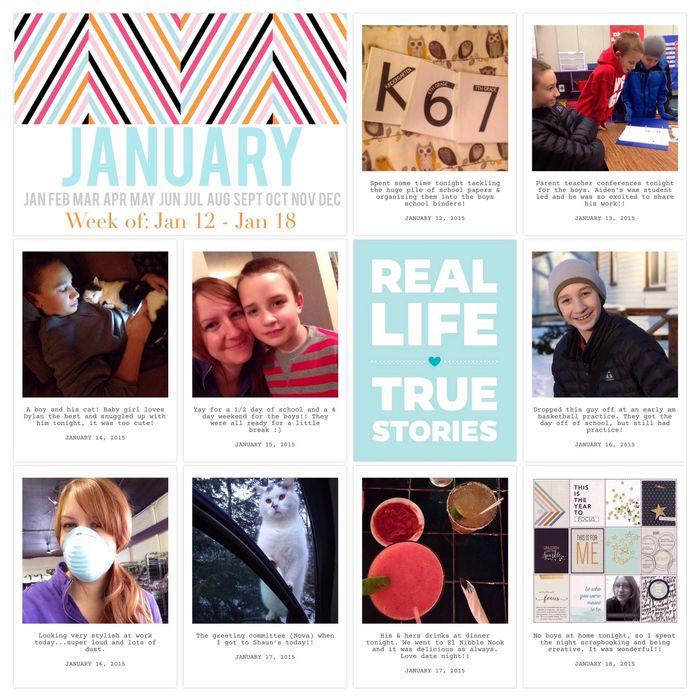
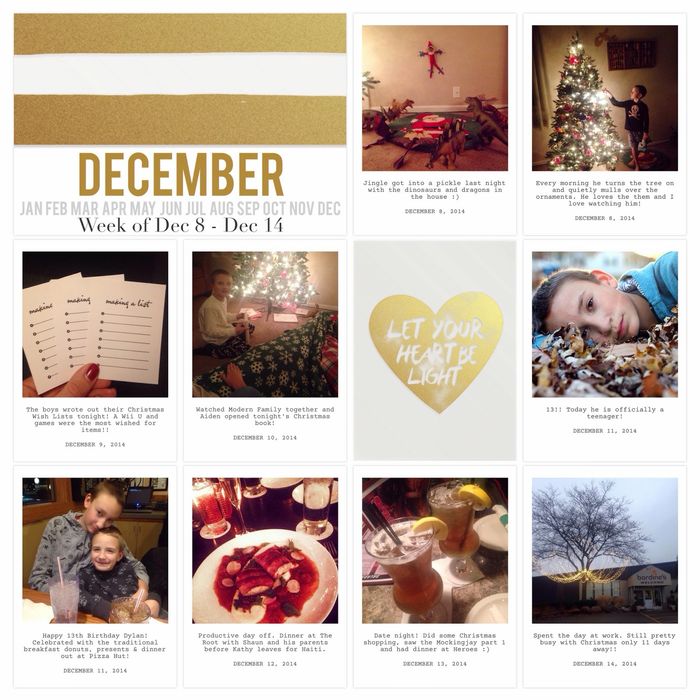
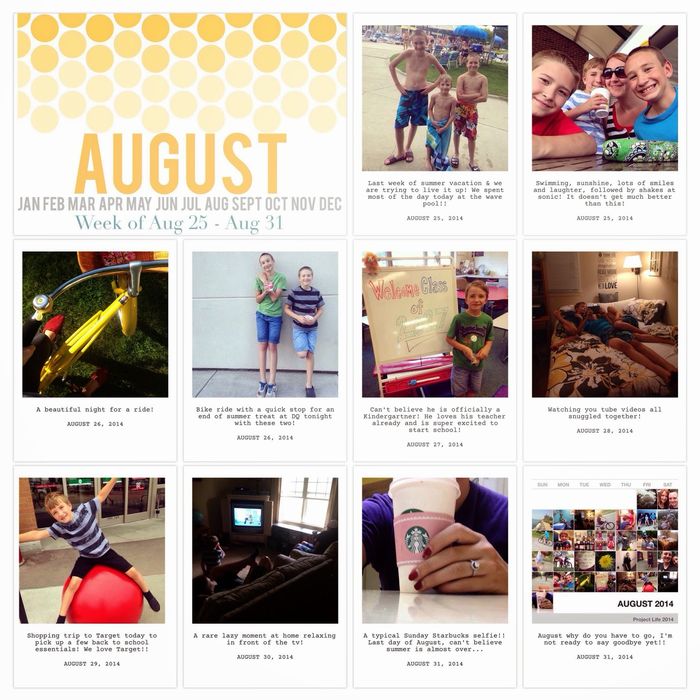
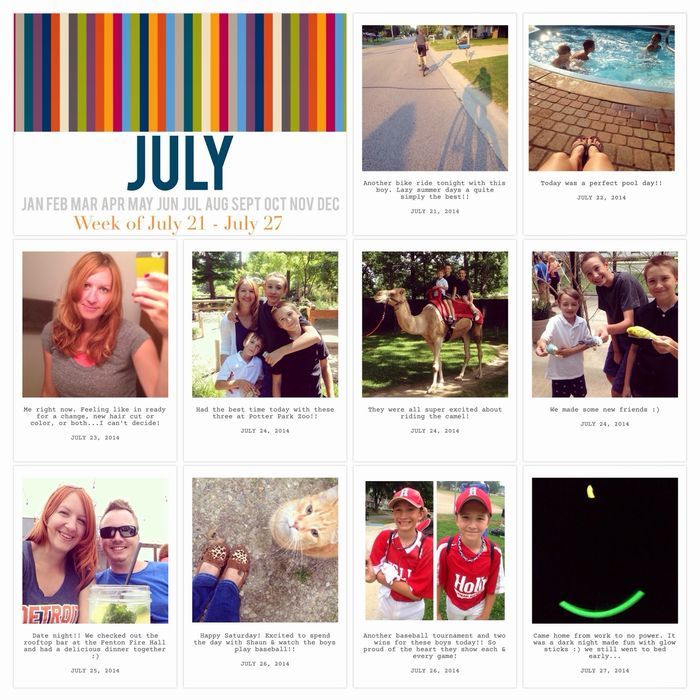
Leave a Reply